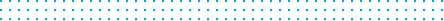Uploading Documents
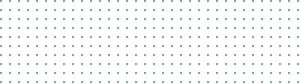

Uploading Documents – Via Email
This facility allows for the user to add images e.g. documents in the form of a picture, receipt, proof, and valuation certificates etc. to the policy and the claims, respectively.
1. The image can be a scanned document or an email attachment.
2. You will have the option to send via email: to wibnetdocs@brolink.co.za.

Subject: Policy number 20218964*001 or Claim Number 20218964*001*001 space and the document to be uploaded.
Examples:
20218964*001 New Business
20218964*001 Endorsement
20218964*001 Renewal
To View Your Uploaded Documents
NB: Remember to select the [Endorsement date] for the 1st of next month.
You will not see it if you select the same date that the document was loaded.
Example: Load document [email] 14 July 2020 to view select date 01/08/2020
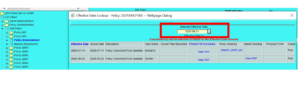
- The uploaded emails will be visible on your policy detail screen [View Policy Image]

4. Once you have clicked on your printer, you will be able to see the uploads.
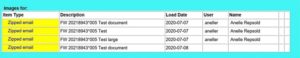
You can load each document on its own or if you have it all together on one email from the client you can load same and just make mention of all the documents attached to that specific email in your subject line.
This will assist the compliance departments or auditors to find the documents with ease.
The documents on Websure will not be deleted and you will have record of same to be retrieved at any given time.
If you select this upload as [High Importance] – you will not be able to view it.
This is used for confidential documents on claims – Assessors Report etc.